cable. The projector will be constantly projecting the
reference image of the keyboard.
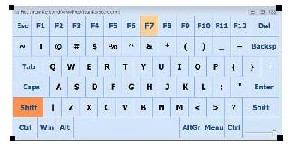
International Journal of Scientific & Engineering Research, Volume 5, Issue 4, April-2014 650
ISSN 2229-5518
Nikhil Koul Pranav Nawathe Pranav Tulpule
Abstract- Our paper, the ‘virtual keyboard’ will discuss a new technology in human machine interface. Instead of using the mechanical keyboard having moving parts and buttons, this gadget projects an image of a keyboard for the user’s reference. Using a camera and digital image processing algorithms the user’s input is detected.
KEY TERMS- virtual keyboard, image processing, thresholding, projection, camera, touchscreen, MATLAB
The modern keyboard for personal computers has been developed from a similar one used in typewriters. The layout has remained the same, but the computer keyboard uses the making and breaking of an electrical contact to detect the key-press. The major disadvantage of this concept is that a large amount of physical space is needed to accommodate the keyboard, making it unsuitable for applications such as mobile phones where it placed limitations on the screen size. To overcome this drawback, the touchscreens were developed, which integrated the input mechanism in the screen itself. However, typing on touchscreens is inconvenient for most users, due to the small size of buttons. Also, as the touchscreen typing keypads are integrated in the computer software, there are some security issues.
To solve both these problems we decided to build a virtual keyboard which would be able to project a full size keyboard from a small gadget combining a projector and a camera in a handheld package. The computers processor would be used to process the images obtained by the camera. As of now, we have been able to implement this concept using MATLAB software.
Our paper is organized as follows. The paper begins with introduction of keyboards and issues related to it. Next section elaborates the concept of Virtual Keyboard in which we have explained the operation of our concept. Then we describe the current status of implementation, followed by the future scope of this concept. The last part concludes our paper.
Keyboards are input devices to computers comprising of keys that correspond to an input character or command. The term ‘Virtual’ means there is only a visual representation of the keyboard and it is not present physically. In our concept the visual representation is
actually a projection of the keyboard and user types in commands through that.
The implementation is done with the use of DIP (Digital Image Processing). So, there’ll be a device that will have a projector for projecting the keyboard and the camera which will be used for image acquisition purposes.
The major components are:
1. Projector: used to project the keyboard image for the user’s reference.
2. Camera: used for capturing the image of the user’s
input.
3. Processor: used to process the image captured by
the camera. The computer’s processor is used.
4. Software: there will be a software written in .NET platform for Windows PCs and equivalent platforms for other computing devices. The purpose of this software will be frame extraction and processing it.
We are implementing it using MATLAB software for both frame extraction and image processing. The GUI is also implemented in MATLAB.
There are four modules in the implementation of this concept:
1. Frame extraction module
2. Redundant data removal and information extraction module
3. Gridding module
4. Positioning module
All this is embedded with GUI.
IJSER © 2014 http://www.ijser.org
International Journal of Scientific & Engineering Research, Volume 5, Issue 4, April-2014 651
ISSN 2229-5518
which the keyboard is been implemented) through a USB
cable. The projector will be constantly projecting the
reference image of the keyboard.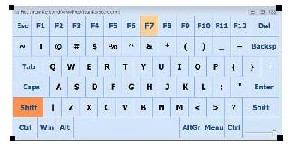
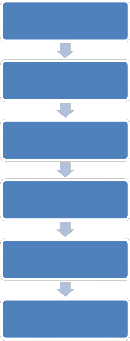
Frame Extraction
Binary Thresholding
Redundancy Removal
& Assignment
Gridding
Key Detection
GUI or Key Driver
Initialization
As we have mentioned earlier, we are trying to implement this concept practically. For the image processing algorithm development we have implemented it using MATLAB.
IJSER © 2014 http://www.ijser.org
International Journal of Scientific & Engineering Research, Volume 5, Issue 4, April-2014 652
ISSN 2229-5518
Following is the figure of finger tag we are using

The primary aim of this concept was to produce a low-cost alternative to the commonly used keyboard. To maintain the low cost and due to unavailability of some components, the components and their specifications had to be compromised.
1. Projector: A suitable projector is unavailable at a low cost in the Indian market. To overcome this we used a keyboard drawn on paper. It has to be perfectly adjusted for all references in camera frame.
2. Camera: suitable camera available and is being
used for development. We used C170 webcam by
Logitech.
3. Processor: we are using processor of the computer.
We have used Sony Vaio F15218 laptop for testing and implementation.
4. Software: MATLAB R2010a has been installed on
the computer on which we tested the implementation.
The basic idea of building a virtual keyboard can be expanded upon to build an even better and more user- friendly gadget.
In the short term the following changes can be made to the current concept:
processing. This would overcome the problem mentioned in the previous point, but would increase the cost of the gadget.
The entire image of the tablet or mobile screen or PC
IJSER © 2014 http://www.ijser.org
International Journal of Scientific & Engineering Research, Volume 5, Issue 4, April-2014 653
ISSN 2229-5518
monitor could be projected on the surface. And as the concept uses techniques like gridding it could allow the user to not only have a virtual keyboard but also a
complete virtual touchscreen.
The virtual keyboard concept demonstrated in our project is not only technically feasible, but also has enormous market potential. As our aim for building the gadget was only to test its technical feasibility, there are some drawbacks to the device which need to be overcome before its true potential can be realized.
We wish to thank our project guide Prof. Mrs. K.J.Kulkarni
, Professor, E & Tc Department, PVG’s COET, Pune for her invaluable guidance and support.
[1] Huan Du Thierry Oggier, Felix Lustenberg, “Virtual
Keyboard Based on 3D optical ranging”,
[2] Prof. A.S.Mane, Prof. S.M.Sangve ,”Reconfigurable Virtual
Keyboard”
[3] Rafael C. Gonzalez and Richard E. Woods , “Digital Image
Processing”
[4] Rafael C. Gonzalez and Richard E. Woods, “Digital Image
Processing using MATLAB”
[5] Sergey Simakov, “Introduction to MATLAB graphical user interfce”
[6] www.mathworks.in/matlabcentral
Nikhil Koul- nikhilkoul12@gmail.com
Pranav Nawathe – pranav.nawathe92@gmail.com
Pranav Tulpule – pranavtulpule@gmail.com
IJSER © 2014 http://www.ijser.org