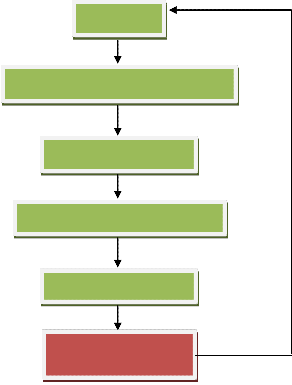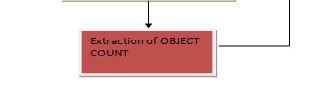International Journal of Scientific & Engineering Research, Volume 5, Issue 3, March-2014 614
ISSN 2229-5518
Object Counting using MATLAB
Varun Sharma
Abstract— In this a new, easy, swift and effective process for object counting in outdoor environments, invariant to extreme illumination changes is presented as an improvement to the shading model method. It is helpful in detection of object counting in a scene, for example pedestrians crossing a street, and then tracking the detected objects as long as they stay in the scene or to analyze and evaluate various color models to be used for the purpose of recognition of multicolored objects.
A Digital image processing is prevent to enhance features about image with relevant and irrelevant information about the application and also fetch the useful information(data) from image. This information is useful in creating algorithms to meet the goal.We will make use of image processing in MATLAB. In recent years extensive investigations and analyses have been done in the domain of object counting. Detection of objects in video processing plays a very important role in many vision applications. The vision systems that include image processing methods are widely implemented in many areas as traffic control, video surveillance of unattended outdoor environments, video surveillance of objects, etc.
Index Terms— Object Counting,MATLAB,centroid,regionprops,center detection,coins count, recognition .
—————————— ——————————
1 INTRODUCTION
HE Object counting algorithms usually take two consecu- tive images as input and return the locations where differ- ences are identified. The aim of such an algorithm is to locate only the changes that are due to structural changes in
the scene, i.e. a object counting.
The change detection algorithms implemented in these video
systems provide low-level information that can be used by
higher level algorithms to determine the information desired
(the trajectory of an object, the control of traffic flow, etc). Object counting and extraction from the fixed background in the analyzed scene is mostly done by simple subtracting the current image and background image.
.
SUB OBJECTIVE: The sub-objective of this project are
• To implement this concept in Matlab.
• To count the objects form an image.
II. PLATFORM (MATLAB)
MATLAB is a high-representation language for technical
performance. It integrates computation, contemplate, and
programming in an easy-to-working area where problems and solutions are state in familiar notations. Standard utilize are following:
• Mathematics and estimate.
• Creating algorithms
• Data obtain.
• Modeling and prototyping
• Data analysis and contemplate
MATLAB is the computational utilize choice for research, development, and obtain.
• It has image processing tools which are used in processing.
• MATLAB is the level of contemplate environment for all
working fields.
• MATLAB has various other tools which are used in math-
ematical, scientific, engineering etc,. It also provide a GUI in-
terface.
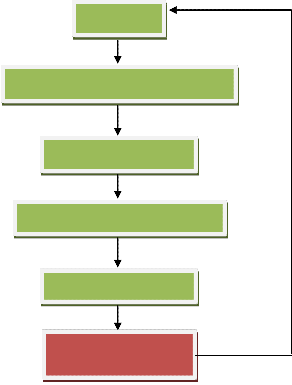
2 Figure
Image Read
IMAGE TO BE BLACK AND WHITE
FILTER THE NOISE
READ IMAGE PARAMETER
————————————————
• Varun Sharma is currently pursuing masters degree program in Infor- mation Technology engineering in PTU ,India, PH-+91-98761-09948. E- mail: varun.sharma9948@gmail.com
APPLY LOOPS
Extraction of OBJECT COUNT
.
IJSER © 2014 http://www.ijser.org
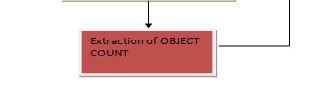
Int e 3, March-2014 615
ISS

3 CODING AND WORKING
The basic objective of this project is to count the object from the spacific image.Object recognition is based on the objec- tive and subjective dimensions where the objectivity is guided by the parameters like colour, texture, shape, size,co- ordinate and scale
whereas the subjectivity is guided by the perception and cog- nition of the image interpreters
coin1 = im2bw(imread('d:/coins.png'));
coin2 = imfill(coin1,'holes');
[L Ne]=bwlabel(double(coin2));
prop=regionprops(L,'Area','Centroid');
total=0;

imshow(imread('coins.png')); .
hold on
for n=1:size(prop,1)
doll=prop(n).Centroid;
X=doll(1); Y=doll(2);
if prop(n).Area>2000 text(X-10,Y,'$1') total=total+1;
else total=total+2; text(X-10,Y,'$2') end
end
number = n
dollar = total
hold on
title(['Dollars: $',num2str(dollar),' ', 'Number of
coins:',num2str(n)])
Fig. 1:- INPUT IMAGE:
Fig. 2:- OUTPUT IMAGE:
4 FUNCTIONS:
a. imread: Read image from graphics file b. imshow: Display image
c. im2bw: Convert image to binary image, based on threshold
d. imfill: Fill image regions and holes
e. bwlabel: Label connected components in 2-D binary im-
age
f. regionprops: Measure properties of image regions
g. Centroid: Count the center point of the coin 6
Helpful Hints
5. WORKING
4 CONCLUSION AND FUTURE SCOPE
In this project we can conclude that we can count object in the grey scale. This project includes the mechanism of count object in grey scale image using some useful technique in the project. In this we work only for the grey scale images and it is very powerful tool, and only just few commands we can count object in the grey scale image. So it concludes that object counting in MATLAB is very powerful tool to count the object in grey scale images.
MATLAB is a high-performance language for technical computing. Object counting in MATLAB gives us some useful ideas. There are various methods to count the object in the grey scale images in MATLAB, but in this project my objective to count the coins and count the total count. We can further modify this project with the following ways and enhance this
IJSER © 2014 http://www.ijser.org
International Journal of Scientific & Engineering Research, Volume 5, Issue 3, March-2014 616
ISSN 2229-5518
accordingly :
• We can implement this project by using another algo- rithm.
• We can enhance this project by making a code so that
we can count object of any color.
REFERENCES
• www.mathworks.com/moler/intro.pdf
• www.spacetelescope.org/static/projects/fits_liberator/image_processing.pdf
• www.astro.caltech.edu/~george/aybi199/Cunha_improc.pdf
• www.mathworks.com/academia/student.../launchpad.html
• www-personal.umich.edu/~hyunjinp/notes/n-intro.pdf
• www.comp.dit.ie/.../ImageProcessing4-ImageEnhancement(Point
Processing).ppt
IJSER © 2014 http://www.ijser.org