
International Journal of Scientific and Engineering Research (IJSER) IJSER Volume 3, Issue 12, December 2012. 1
Green Technology: Increasing efficiency, reducing energy consumption.
Human population is growing at an exponential rate .We have crossed the 7 billion mark already & will reach around 9 billion by 2050.If population is increasing like a 4 times a speed then , energy consumption will also be increased likewise usage of ICT ( computers,phone,laptops) is increasing very fast. If we continue to consume energy the way we are today? Estimates say that we will need the resources of almost three Earth’s to support the population in 2050.
Positioning and structure of this paper:
Today Electronic devices like Computer, Laptops, Cell Phone has tremendous power of crunching c omplex data with support of highly efficient hardware. Calculation and analysis of TB’s data is now one minute task for user. But with this super power, now research take also new direction of efficient consumption of all e-resources. Efficiency can be increase with application of maximising Green Computing usage in educational hub in Nasik & proposed same suggestions regarding application of Green practices in ICT for individual as well as educational institutes in Nasik. W ith respect to energy conservation and ICT, we need to concern with the issue of “less energy for more computers”. Instead, however, we concentrate in this paper on the dual issue “more computers for less energy" & made a survey analysis of educational institute’s computer lab of Nasik and present the result and suggest some Green IT practices for individual and also for institutes on green computing perspective.
Goals to make Green Technology prosper
Reduction in Energy Consumptions.
Energy Reuse & Recycle.
Optimising usage of IT.
Incentivising green technology.
Key words: E-waste, ICT (Information Communication Technology), Green Technology, E-resources.
—————————— ——————————
he idea of green computing has been around a good time, the government themselves play a role in it. For example the Environmental Protection Agency (EPA)
launched the 'energy star' program in the 90s, to promote energy efficient methods. The EPA today still plays an active role by providing not only energy effective methods, but also cost effective methods for the consumers. EPA announced new Energy Star specifications for computers and related equipment.
Information and communication technology (ICT) is one of the pillars of today’s society – it not only has a major
1 Green IT
impact on our professional and private life, it has also become one of the most important drivers of economic growth.
Green computing is the environmentally responsible use of computers and related resources. Such practices include the implementation of energy-efficient central processing units (CPUs), servers and peripherals as well as reduced resource using up and proper disposal of electronic waste. Conventionally, manufacturing computers includes the use of lead, cadmium, mercury, and other toxics in general. Usually, computers can contain 4 to 8 pounds of lead alone, according
International Journal of Scientific and Engineering Research (IJSER) IJSER Volume 3, Issue 12, December 2012. 2
to green experts. It’s no wonder that computers and other
electronics make up two-fifths of all lead in landfills.
To counter this growing pollution threat all over the world due to the growing use of electronic device in general and computers in particular there is a need to look for an eco- friendly computer. To keep servers at the right temperature, educational institutes mainly rely on air- conditioning equipments. The more powerful the machine, the more cool air needed to keep it from overheating. Faster processors use more power, because they use too much power and their waste heat increases temperature for which air conditioning necessary, especially in server farms--between the computers and the HVAC. The waste heat also causes reliability problems, as CPU's crash much more often at higher temperatures. Educational institute needed a proper guidance for movement into direction of green computing.Indians are taking to green technologies with a relish and do not see intellectual property rights (IPR) as a barrier, a new international study has found that Indian industry driving collaborations with firms around the world to work jointly on developing green technologies in the five areas studied:
*Wind energy.
* Energy efficient technology adoption in Indian small and
medium enterprises (SMEs).
* Solar photovoltaic (PV) cells.
* Hybrid vehicles.
1.1 How much power does your PC Consume?
According to tests conducted by IST(Information System & Technology ), Hardware Support, tests showed the following.
On a Pentium 4, 1.7GH machine:
During boot power in watts is close to 110w
During idle, no power management,. close to 60w
During full power saving, no hard disk spin, machine in sleep mode, 35w
The monitor consumption was not included in these tests. Also, number will vary depending on the processor you have and what other peripherals you may have connected. This means that each PC consumes roughly the same amount of energy at its highest usage level as a 100w light bulb.
For eg: A Sony 17" monitor, by far our most common, consumed 75w when in use. When power-saver mode kicks in
(and the monitor goes black with a yellow indicator light) the
power consumption is negligible to the point that our test equipment did not even register any power use.
The total power consumption of a typical PC and monitor does not consume more than 175 Watts of energy at its highest rate. At night time when your PC is "sleeping" it only consumes 35
Watts.
As mentioned power consumption varies depending on hardware. There is a PC Power Consumption Calculator given below. The bottom line is you would conserve more energy by shutting off one 40 Watt overhead florescent light bulb than your PC at night time.

Screen(TFT/CRT/LCD) | 50% /20% /30%% |
O.S. used | MS XP-7,Linux |
Modes(hibernate/stand- by/screen saver) | Yes / No / Yes |
Awareness of green websites | No |
Power- consumption | Balanced |
Recycling | Yes- 5 % |
Green technologies(Wi-Fi scheduler) | Yes -2 % |
LAN connectivity | 24 x 7 |
There are more than 130 educational institutes in Nasik
.Research survey is done for some major educational institute of Nasik.On basis of this survey we came to know there are minimum 50 PCs in each institute running for maximum 6-8 hrs. each. Here mainly CRTs, TFTs, LCD’ screens are used which are the biggest consumers of electricity. These screens are often set screen savers in idle. One Screen consumes nearly
75-100 watt/hr. This usage of electricity causes CO2 emission
80-105 grams resulting 480-630 grams for 6 hr (Twice for one).
2 Green IT
International Journal of Scientific and Engineering Research (IJSER) IJSER Volume 3, Issue 12, December 2012. 3
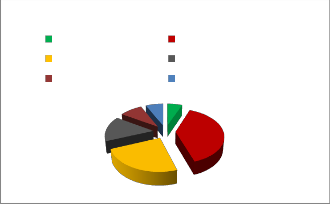
There are such minimum 5000 PCs approx in Nashik. These results 2.4 tonnes of CO2 every day (6hrs usage). That means in 1 year it will emit 876 TONNES (approx.). If this continued, till 2020 it will increase 8760 tonnes (approx). India pays Rs.43,800 per year (Nashik city) per year.
mobile telecom LAN & Office telecom
List of countries by 2010 emissions estimates
CDIAC released preliminary 2009 and 2010 estimates for a limited number of countries; the International Energy Agency also released its own estimates. The following table is lists the
2010 estimate of annual CO2 emissions estimates (in thousands of CO2 metric tones) from these estimates for the top emitting countries, along with a list of emissions per person (in tons of CO2peryear).
15%
9% 7% 6%
24%
39%
There are numerous factors including tree type, tree age, temperature, etc. The average is between 7.5 and 13 Kg of CO2 per year; however the tree must be older at least 15 years old to effectively absorb this. Younger trees absorb very little CO2 so for the purpose of this answer assume that they do not absorb CO2.Basically 1 tree will absorb 1100 Kg of CO2 in its full uninterrupted lifetime. This raises big issues with the carbon offset claims, about 10% of all tree planted will die naturally within 1 year from disease, pest, lack of nutrients/water, etc. Many other trees will be cut down by humans. If you planted 1 tree while producing
1100Kg of CO2 a year for 100 years there would be a net gain
of 52.1 Kg of CO2. Another problem with carbon offsets are quality control, once the tree is planted its on its own, completely able to be cut down or die naturally without you knowing or the company replacing it.If you believe in global warming fake carbon offsets are not the way to go.
To calculate your costs to run your computer use this formula:
Watts x Hours Used![]()
x Cost per kilowatt-hour = Total Cost
1000
For example, let's say you have a big high-end computer with
a gaming-level graphics card and an old CRT monitor, and you leave them on 24/7. That's about 200 watts x 24 hours x 365
days/yr = 1,752,000 watt-hours, or 1752 kilowatt-hours. If
3 Green IT
International Journal of Scientific and Engineering Research (IJSER) IJSER Volume 3, Issue 12, December 2012. 4
you're paying $0.36 per kWh, you're paying $631 a year to run your computer
Let's try a different example: You have a computer that's less of an energy hog, like in iMac G5 20", which uses about 105 watts, and you're smart enough to turn it off or sleep it when you're not using it. You use it for two hours a day, five days a week. That's 105 watts x 10 hours/week x 52 weeks/year =
54,600 watt-hours, or 54.6 kWh. If you're paying 10¢ per
kilowatt-hour, then you're paying about $5.50 a year to run your computer.
That's quite a range, $5.50 to $631 a year. It really depends on what kind of computer it is, how much you use it, and your local rate for electricity -- and especially whether you turn off the computer when you're not using it or at least sleep it.
Electricity Consumption of computer: 60-250 watts
Carbon footprint (coal): 800 – 1050 grams / kWh
(100 Watts * 12 Hrs) * 1000![]()
1000
project that plants more trees. In order for these to be submitted to a registry and counted as a reduction or offset, the number of tonnes of GHGs reduced or removed from business as usual levels must be calculated and validated. Once units are validated and recorded, the units are given unique numbers which enable them to be identified and tracked for their lifetime.
Instead of using screen saver, if the properties like
hibernate mode & stand-by mode which are available in our PCs be used, we can cut the usage of electricity by 1 hr. resulting in reduction of CO2 emission by 80-105 grams. If this continued, one PC saves 32.85kg (approx) of CO2 emission. Just imagine if we calculate, 5000 PCs will save 164.25 tonnes(approx.) of CO2 emission per year ,So till 2020 we would save 1642.5 tonnes (approx.). The tax paid by India for CO2 emission will reduce by Rs. 8212.5(approx)
According to calculation, usage of 5000 monitors will reduce cost by Rs.2000 (approx) per day (6 hrs). So in a year it will cost Rs. 7,30,000(approx)(Nashik city). Till 2020 it will be Rs. 73,
00,000(approx).
1 kWh = 1000 watts per hour
Carbon footprint = 800-1050 grams / kWh i.e. 80-105 grams / 100 watts per hour
CRT monitors consume power = 100 watts per hour
If CRT monitors run for an average of 6 hrs. It consumes power = hours * 100 watts
= 6 * 100
= 600 watts
According to 600 watts of usage, it will emit =
hours * CO2 emission/ 100 watts
As per formula given above, usage of 5000 monitors will cost
Rs.12000 (approx) per day (6 hrs).
So in a year it will cost Rs.4,38,0000 (approx) (Nashik city). Till
2020 it will be Rs. 4,38,00000(approx)
1.1 Reduction in Emission
How is Emissions Reduced?
Emissions can be reduced in many ways, ranging from installing more energy- efficient devices to investing in a
per hour
= 6 * 90 (approx.)
= 540 grams
If we say there are minimum 5000 PCs with CRTs, these will generate
= 540 grams * 5000
= 2.7 tonnes of CO2 in a day
So as per above calculation, for 1 year = 2.7 * 365
= 985.5 tonnes!! Of CO2
4 Green IT
International Journal of Scientific and Engineering Research (IJSER) IJSER Volume 3, Issue 12, December 2012. 5
In India, commercial electricity charges are around
Rs.4 per kW
i.e. 40 paise per 100 watts
This means 1 PC spends 40 paise in 1 hr.
Therefore for 6 hrs. = .4 * 6
= Rs.2.4
then 5000 PCs will spend = 2.4 * 5000
= Rs.12000 per day
accordingly for 1 year = 12000 * 365
= Rs.43, 80,000
3.2 Green way
if we use properties like hibernate and stand-by mode which are available in our PCs, we can reduce usage
of 100 watts per day or 1 hr.
i.e. 5000 PCs * 100 watt = 500kWh
CO2 emission = 5 * 90
= 450 grams
i.e. 90 grams reduced
For 5000 PCs = 5000 * 450 grams
= 2.25 tonnes per day
Reduction by 0.45 tonnes per day
Yearly reduction = 0.45 * 365
= 164.25 tonnes of CO2
1 PC spends 40 paise in 1 hr.
Therefore for 5 hrs. = 0.4 * 5
= Rs.2
then 5000 PCs will spend = 2 * 5000
= Rs.10000 per day
accordingly for 1 year = 10000 * 365
= Rs.36, 50,000
Description | Traditional way(6 hrs) | Green way(6 hrs) |
Energy usage | 600 watts | 500 watts |
CO2 emission | 480-630 grams | 400-525 grams |
Tax | Rs.43,800 per year | Rs.35,587.5 per year |
Table: 3.1 comparisons of Traditional and Green approach
5 Green IT
The work habits of computer users and Organization can be modified to minimize adverse impact on the global environment. Here are some steps that can be taken:
Switch off from wall.
Switch off your PC & monitor at the end of day.
Adjust power management settings.
Remove screen savers – they consume same amount of power.
Upgrade only what is needed.
While buying new equipment, buy only energy efficient equipment – Some IT equipment / brands carry Energy Start or EPEAT ® ratings (EPEAT – the Electronic Product Environmental Assessment Tool – to certify the environmental credentials of computers they are considering purchasing.)
Virtualization is one of the most effective tools for more cost- effective, greener-energy efficient computing where each server is divided into multiple virtual machines that run different applications and in this way companies can increase their server utilization rates.
More-efficient processors are another critical energy-saving
element, as Intel, Advanced Micro Devices, and Sun Microsystems all have adopted the green religion. E.g. Sun’s betting on multicore chip efficiency to fuel interest in new high-end servers. Its 32-thread Niagara 1 chip, Ultras arc 1, consumes 60 to 62 watts, while the Niagara 2 chip due in the second half will have 64 threads yet run at 80 watts only, says chief architect Rick Hetherington.
Setting the Power Options of computer to switch to sleep
mode when it’s not active is a good practice. We can find the power options settings in PC’s Control Panel. It enables PC’s to go to stand-by mode and turn off the monitor when the PC is idle for a few minutes.
It is better to do computer-related tasks during contiguous,
intensive blocks of time, leaving hardware off at other times.
Flat panel monitors use less energy than traditional CRT
monitors.
Smaller form factor (e.g. 2.5 inch) hard disk drives often
consume less power than physically larger drives. Unlike
hard disk drives, solid-state drives store data in flash memory
or DRAM. With no moving parts, power consumption may
be reduced somewhat for low capacity flash based devices.
Print only what we need and use of recycled content paper
whenever possible is another good practice. Most printers today have a two-sided printing option which can dramatically reduce paper consumption. Recycled used ink and toner cartridges may also be used.
It is important to design computers which can be powered
with low power obtained from nonconventional energy
International Journal of Scientific and Engineering Research (IJSER) IJSER Volume 3, Issue 12, December 2012. 6
sources like solar energy, pedaling a bike, turning a hand- crank etc.
Energy efficient display options include: No video card or use of shared terminal, shared thin client, or desktop sharing software if display required. Use motherboard video output - typically low 3D performance and low power. Reuse of older video card that uses little power; many of which do not require heat sinks or fans.
Green Computing has become an innovative way on how technology and ecology converge together. With the recent years many industries and companies have turned their attention in realizing how going 'green' can benefit public relations, reduced costs, and lowering global emissions from industrial manufacturing.
All most all organizations have started Green IT practices and working on it step by step to minimise energy consumption and achieving their corporate sustainability goals by reducing GHG emissions. It is time for everyone to take steps in adopting Green IT practices individually if not already done, because Green IT is going to be the main stay for the future green economy. There are a few organizations worldwide which have taken up the role of spreading the awareness and providing assistance in adopting Green IT practices.
The authors wish to thank all IT users for sowing the seed of this research project. & I thank to my College Librarary & university of Pune where I can read all Literature and reading material re-garding usage of computers in a normal condition and properties, which was of immense value for the
conception of this research study.
AUTHOR: SARITA.DHAWALE. A.PROFESSOR,ACBCS,NASHIK,INDIA HEAD OF COMPUTER SCIENCE DEPT.
6 Green IT
1. Central Pollution Control Board (CPCB) – India
2. CSI communications: Issue No. 10, January 2011,
Volume No. 34.
3. Communications and Public Affairs, University of
Waterloo.
4. www.epeat.net
5. Future Generation Computer Systems by Dr. Peter Sloot.
6. Green Computing: The Architecture Journal by Microsoft.
7. Green Computing: New Horizon of Energy Efficiency
And E-Waste Minimization – World Perspective Indian
Scenario by Sanghita Roy and Manigrib Bag.
8. Gary B. S (2002) Discovering Computers: Concepts for a
Digital World, Complete Shelly Cashman Series: complete
9. http://michaelbluejay.com/electricity/measure.html
10.http://michaelbluejay.com/electricity/carboncalculator.htm
11.http://en.wikipedia.org/wiki/List_of_countries_by_carbon
_dioxide_emissions
12.http://windows.uwaterloo.ca/hardware/pc_power_cons
umption.asp
13.http://www.nashikdiary.com
14.http://michaelbluejay.com/electricity/measure.html
15 International Telecommunication Union (ITU)
16.NASSCOM- India.
International Journal of Scientific and Engineering Research (IJSER) IJSER Volume 3, Issue 12, December 2012. 7
(ISSN 2229-5518)
7 Green IT